One of the most requested features since the inception of FeedJournal has been hyperlink support in the generated PDF newspaper.
Now it is available!
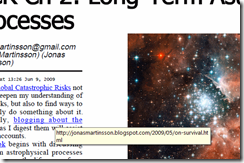
In addition to links inside the article, clicking the headline links to the web page where the full article is published. And in the byline, the feed name links to the web site where the articles are published. Article and feed links are always rendered as normal text, not as HTML links.
In addition to the new links, today’s update also includes better extraction of metadata for Atom feeds.
The new link feature has required large modifications of the code base, and much effort has gone into testing. However, should you run into any feed or articles where you notice abnormalities, please report them to support@feedjournal.com.
