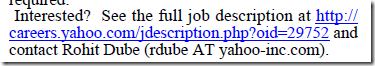One of the most requested features coming from FeedJournal Publisher customers and trial users is advertisement integration in the newspaper. Fact is, both traditional and online  newspapers make their living from selling ad space. Up till now it has been difficult to use ads in a FeedJournal generated newspaper.
newspapers make their living from selling ad space. Up till now it has been difficult to use ads in a FeedJournal generated newspaper.
With today’s update, FeedJournal is taking the first step in this direction. By using a feed with only images, and no text, the image will be included without shrinking in size. Also, no meta-information, such as article title, author, or publishing date, is included for articles containing only an image and no text.
This feature also solves another commonly requested feature: cartoons in FeedJournal. For an example see the Dilbert strip in the sidebar image.
I am certain that there are many more interesting use cases for images, beside ads and cartoons. Please share in the comments how you like to use this new feature.
Why not try out the new feature and give feedback on how it is working for you and how you would like to see it evolve. And, perhaps you have some suggestions for great image feeds?
If you are trying out this feature in FeedJournal Reader, make sure that you enable Images both for the image feed (e.g., Dilbert) when you click the Generate Newspaper button.