
Monday, December 29, 2008
New FeedJournal LinkedIn Group

Monday, December 8, 2008
FeedJournal Publisher Does E-Mail
A small but often requested feature has been added to FeedJournal Publisher. It is now possible to define e-mail recipients that will be sent new issues of generated newspapers as attachments. Please try out the new function and let me know how it works.
This feaure is available to all FeedJournal Publisher Gold members.
Monday, December 1, 2008
Master New Media Reviews FeedJournal
Robin Good's Master New Media site took a deep look at FeedJournal today. Daniele Bazzano is writing about his experiences using FeedJournal Reader and Publisher. In a well-researched review he also pits FeedJournal against the competition.
Tuesday, October 28, 2008
Full Articles from The Guardian in RSS Format
Last week, UK newspaper giant The Guardian took the bold step of introducing full articles in their RSS feeds. This first in the industry is a very welcome move to FeedJournal Reader users, who have struggled to include full news articles in their personalized newspapers. Finally, there is a reliable news source to hook up with to get news in FeedJournal format. Let's hope that more major news sites follow their lead!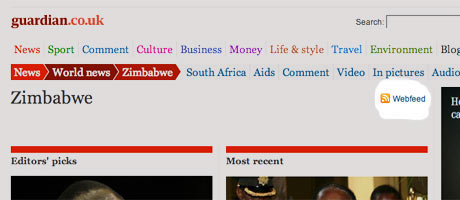
All sections of The Guardian are provided as RSS feeds. You find the feed URL in the Webfeed link to the top right of each web page (see image). Alternatively, you can add "/rss" to the end of any URL from The Guardian to get the to the full RSS version of that section. For example, the URL for the World news feed is http://www.guardian.co.uk/world/rss. More information about The Guardian's RSS feeds is available here.
Users that sign up for a free FeedJournal Reader account will automatically see The Guardian's World News section in their subscription list.
If you would like to further filter a feed, I recommend third-party web services, such as FeedRinse to only view articles that contain a specific keyword within a feed.
Tuesday, October 7, 2008
NAA on Personalized Newspapers
How would you like to see your personal newspaper designed, printed and delivered?
Monday, September 29, 2008
Finishing September
I realized that I haven't posted during September so an update is due. From FeedJournal's perspective, I hope to be able to post exciting news soon. There are a couple of interesting collaboration projects in the works that could turn out really well. Stay tuned!
On the personal side I am getting ready to play the upcoming online chess tournament T37 for the Poisoned Pawns team. Wish me luck!
Thursday, August 28, 2008
10 Benefits of Building Software as a Service (SaaS)
 Definition: "Software as a service [...] is a model of software deployment where an application is hosted as a service provided to customers across the Internet." (Wikipedia)
Definition: "Software as a service [...] is a model of software deployment where an application is hosted as a service provided to customers across the Internet." (Wikipedia)
Software as a Service (SaaS) can be a very attractive model for software vendors. Here, I share my experiences of transforming the desktop application FeedJournal to use the SaaS model.
FeedJournal was born into this world as a .NET desktop application; a fruit of Microsoft's Made In Express Contest that ran in 2006. After the contest (First Prize, thank you Microsoft!), I took some time off to learn ASP.NET and port the application to the web. The port itself wasn't too cumbersome; most of my time was spent learning the development platform and web development patterns. Today, FeedJournal Publisher employs the SaaS model throughout, and users can run it from their web browser, or by using a REST API. Below, I count 10 obvious benefits that came from this transition:
1. Fear the Hacker
"FeedJournal will not be reverse-engineered!"
My initial reason for turning to the web was purely technical. FeedJournal was (and still is) unique in the way it automatically orgainizes articles in a slick newspaper format. I was worried that someone would reverse-engineer, copy and rebrand my invention as a competing product. It is particularly easy to reverse-engineer .NET and Java applications, because they are distributed as intermediate byte-code and not as machine code. By providing a free demo download of FeedJournal, the stage was set for any evil hacker to play copycat.
By instead deploying the application to a web server, the binaries are never exposed to the end-user. This is a huge benefit for anyone who does not trust the power of utilities to obfuscate byte-code. Now, my build process is also simpler because I do need to run the application through an obfuscator on each build.
2. Fear the Cracker
"FeedJournal's registration system cannot be cracked!"
Many people will never pay for software. And not because they opt to use free software, but rather because it is relatively simple to get hold of pirated copies. Sadly, it is often more simple to use pirated software than to hop through the loops of registering a product legally.
Some people argue that pirated software is beneficial for the industry. They claim that pirated software gets exposure that will generate more sales. Be that as it may, I take my chances by eliminating the risk of anyone cracking my piece of software by using the SaaS approach. No cracks or keygens will work to gain illegal access to FeedJournal. And even if it such a crack would be possible, I can easily patch the security hole for all users at the same time. No old crackable versions would be available anywhere.
3. Finance
"The monthly sales are stable!"
Having users subscribe to use a product is very attractive from a financial point of view. The earnings become less erratic and it is also more attractive to users who only need to use the service for a shorter amount of time.
Charging subscription fees for locally installed software is not practical. Many software vendors instead charge a running support fee, which seems to be working quite well for larger companies. On the other hand, support still costs money for the organization and it doesn't fit in with the attractive software utopia where you build a product once and sell it forever.
But, by having the software hosted on your server, it suddenly becomes acceptable to charge a subscription fee for access. This is perhaps the most attractive aspect of SaaS from a business perspective!
4. Usage Statistics
"I know how many users generate a newspaper each day, and which functions people use!"
For a desktop application, you know how many users have downloaded and registered your product. But it is more difficult to know how many people have installed it and actively use it. Ping-back solutions, where the application secretly sends a message to the author's web site, is frowned upon and can be disabled by users with a firewall.
For a hosted application you will get a huge amount of statistics at no cost at all. It doesn't matter if you host it on your own server farm/basement or use a hosting provider - you are guaranteed to have more data than you could shake a stick at. This data can of course be used to improve your marketing focus (where are my users from and from which sites did they arrive?) and product development (which features are most popular?).
5. Catching Bugs
"If something bad happens in the software, I'll be the first to know!"
Software is difficult to write. Sometimes things go wrong and the application throws an exception. If the user sees an exception, he will obviously think less of the software and perhaps stop to use it. When desktop applications crashes, the author will find out about it only if the user takes the trouble of submitting a bug report. Even if the user submits a report, it is likely to miss the detailed information the developers require to pinpoint and squash the bug.
A hosted application can easily catch and log all exceptions directly to the server. Additionally, you could send exceptions to an e-mail or instant messaging address to be notified right away. This ensures that you have a complete image of all problems in your software, and it will be easier to assess which bugs affect users the most.
6. Deployment
"Prospects can start to use the software within 20 seconds of landing on feedjournal.com!"
The barrier to entry for a web application is of course much smaller than that of an equivalent desktop application. No download and installation of the product are required. Simply register a new user account and you are set. Also, dependencies can cause problems in desktop applications, where different applications require different versions of the same DLL or framework. All of those headaches are gone in the SaaS world. Additionally, it is much easier to manage and deploy resources (fonts, images, etc.), because they only need to be installed on the web server.
And, as a big bonus, you don't need to worry about users running ancient versions of your product - the product is only installed on the server and the vendor updates it whenever he wants!
7. End-User Configurations
"Linux or Mac? No .NET/Java framework installed? I don't care!"
FeedJournal can be used by anyone with a modern browser and PDF reader. In short, basic software that is available on all desktops configurations.
FeedJournal was initially available as a Windows .NET application. It wasn't long until requests started to pour in for supporting Mac OSX, Linux and older Windows versions. It is difficult enough to develop software for one platform, who needs the headache of supporting a multi-platform product?
A web application still needs to pay attention to different web browsers on various operating systems, but these problems are tiny in comparison - especially when using cross-browser libraries such as JQuery or Yahoo UI.
8. License Registration
"The serial number will never again be caught by the spam filter!"
FeedJournal Publisher users don't have to worry about registration, because registration is automatic on payment approval.
Anyone who had to deal with the business end of product registration knows that as soon as registration keys need to be handled, the headaches grow. Users mistype the serial, they copy and paste the wrong section, or generally need someone to hold their hand while registering the software. Using SaaS, you eliminate the step where the user registers. Simply provide a PayPal link and set up some simple automatic or semi-automatic flow where the user's subscription expiry date changes accordingly.
9. The Multi-Computer User
"Users can generate their newspaper from any Internet café!"
It is more and more common that people use multiple computers during the day or week. Perhaps they have one or multiple computers at home and another at work. These users do not want to buy one end-user license for each computer, but they would still want to access the software from multiple workstations. Again, SaaS solves this problem that would require some hard thinking from the developer of the desktop application.
10. Always Connected
"The end of 'Cannot connect to the Internet' problems!"
There is no longer any need to handle issues with end-users behind proxies or firewalls. As soon as they can access the web, they can use your web application. You know that your application will always be able to access online content.
In summary, the Software as a Service architecture and business models can be very attractive choices for people trying to make a living from building, maintaining and selling software. Saas is not a model that fits all applications, but you should keep it in mind for your next software product!
Sunday, August 10, 2008
Back from My Vacation
It's been quiet around here lately. The reason is that I've been on a 3-week long vacation in Sweden, visiting family and friends. I am back home now, and eager to get started working on FeedJournal again.
I'm grateful for all votes, comments and suggestion that have been streaming in to the UserVoice page I set up before my vacation. A lot of people want to get their new issues automatically by e-mail. I'm sitting on the fence on that one, because it will put a lot more strain on the web server and I will risk winding up with a lot of wasted bandwith if people sign up with temporary e-mail addresses and then just forget about the service (which I do myself, all the time). The current architecture for FeedJournal Reader also make good use of the client browser for fetching feeds; logic that would need to be moved to the server. On the other hand, FeedJournal Publisher already implements all the feed handling server-side so it's not that I would need to reinvent the wheel here. I see the benefit of e-mailed issues for Kindle users especially, but I need to spend some more time thinking through the solution.
This week I plan to improve the handling of unavailable feeds in FeedJournal Publisher. Today, as soon as a request to a feed URL is not responding, I simply abort the generation because I considered an incomplete issue to be undesirable. However, this approach has disturbed some of the gold members, and I am now going to keep generating the issue while reporting unavailable feeds in the return message.
Tuesday, July 1, 2008
Vote for FeedJournal's Future
It is now dead-simple to request and vote for the FeedJournal features you want to see added to future updates. The top requested features can be voted on from both the Reader and Member Services pages. Head over to FeedJournal's UserVoice page to add your own suggestions, cast your vote for what to add next, or just browse around the submitted feature requests. I will make sure to use this input to decide which features get implemented next.
Thursday, June 19, 2008
popSiren Gets Her Hands on FeedJournal
Sarah Lane over at popSiren had the good taste of recording a video review of my FeedJournal Reader service earlier this week. She had solely positive things to say about the RSS newspaper and I certainly appreciate the exposure! I'll keep the video embedded on FeedJournal's front page for a while - I think it can be a good way of presenting the service to new visitors who prefer to watch a video instead of reading about it.
Sunday, May 18, 2008
Publisher Gets Images in Free Service

Images are now freely available in FeedJournal Publisher, allowing any blogger or content provider to generate a great-looking PDF out of their latest writings. This feature was previously reserved for paying Gold members, but is now free for all to use!
At the same time, the FeedJournal subscription model got simplified, only one paid subscription option is now available: Gold. I found that the Silver option only served to confuse potential customers. The new model is more in line with FeedJournal's focus on simplicity.
The Publisher page has also been improved to better showcase the newspaper layout. Today, PDF publishers have the luxury of choosing between at least two brilliant solutions for embedding PDF content on their web site: Scribd and Issuu. As they both offer very competitive packages for the same unbeatable price (free), the choice is tough. Issuu offers a slightly sexier experience, but Scribd on the other hand have a good programming interface for automating the upload process. I chose to use Scribd for embedding my blog's newspaper as an example.
Wednesday, April 23, 2008
Using FeedJournal #3: How to Publish Anything
This is the third post in a series on how to best take advantage of FeedJournal Reader. Today, I describe how you can select any text to be published in the next issue of your personalized newspaper.
If you are like me, you are probably receiving links to interesting online articles from a multitude of sources: e-mail, newsletters, ads, feeds, etc. I find that more and more relevant and interesting information is becoming available online, but I usually don't have opportunity to read it at the time of discovery. I would like to file it away and read it later.
The simplest strategy would be to bookmark the web page and browse my bookmarks once I have some time available. I could use my web browser's bookmark feature, an online boomarking service like Furl or del.icio.us, or use Instapaper. Provided I am online, these solutions allow me to access the relevant articles, but they don't allow me to read the article uninterrupted.
As I often touch upon in my blog, there is a fundamental problem with reading long texts on a computer. I suggest printing the articles on paper so you can concentrate fully on the reading task at hand and thereby use your reading time more effectively. A more bulky, but interesting, alternative to paper is of course the e-reader devices, which are doing an excellent job of emulating the experience of reading printed material.
If you decide to go the route of printing your reading list, you might find FeedJournal Reader a very attractive solution. It's a service, which allows you to subscribe to news feeds and periodically publish them in a personalized paper.
To make your paper even more valuable, you can mark any text not in your subscription list to be published in the upcoming issue. Below is my preferred recipe:
Ingredients (all free): One Google Notebook account with the browser extension (optional) and one FeedJournal Reader account.
Scenario: You have browsed to an interesting article but have no time to read it right now.
Instructions: Select the text with the mouse, right-click on the selection and choose "Note this (Google Notebook)". The text have now been saved to your Google Notebook account. Make sure it is added to a section marked as shared, as it enables RSS feeds from the notebook. Grab the feed URL from the public page of your Google Notebook and subscribe to it in FeedJournal Reader. Once you subscribed to that section's RSS feed, any additional entries you add to Google Notebook will be automatically published in FeedJournal Reader.
Another solution I have been successful with is Evernote 2.0 which replaces Google Notebook's functionality in the scenario above. Evernote is still in invitation-only beta mode, but looks very promising since it offers client applications for both web, Windows, Mac and mobile platforms. I have invites to share for accessing Evernote beta, so just let me know if you would like one.
UPDATE (Apr 24, 2008): As Ken Lawrence correctly pointed out to me, the Evernote solution does not work for FeedJournal, because it cuts off the notes if they are too long. This correction only invalidates the last paragraph of my blog post. Using the suggested Google Notebook service works as advertised. Thanks, Ken!Wednesday, April 16, 2008
FeedJournal Adds Multilingual Support
Experimental support for additional languages is now available in FeedJournal Reader!
You set your language in "Edit Profile". This update adds support for the following encodings: Eastern Europe (Latin 2), Cyrillic, Greek, Turkish, Hebrew, Arabic, Windows Baltic and Vietnamese. The right-to-left languages have not been tested yet so there are probably still some issues with them. Please let me know how it works in your language!
Monday, March 31, 2008
Using FeedJournal #2: Google Reader Integration
This is the second post in a series on how to best take advantage of FeedJournal Reader. Today's post describes how you can integrate FeedJournal with Google Reader, the most popular web based RSS reader . As I pointed out in the previous article, you'd rather keep feeds with shorter articles in your old RSS reader.
Still you will daily run into articles in Google Reader that you wished would show up in FeedJournal Reader. To do that, simply tag the article with "to FeedJournal" in GoogleReader.
To set up articles with this tag to be automatically published in the next print issue of FeedJournal, you have to make the tag public. This setting is available in "Manage Subscriptions" below Google Reader's subscription list. Click on the Tag tab and toggle the tag's state to public. This makes the "view public page" visible. At the bottom of the public page's right-hand column is a link to the RSS feed. That's the RSS feed you need to subscribe to in FeedJournal Reader.
Once you've made the tag public and subscribed to it, you can keep tagging articles in Google Reader to make them appear in your next print-edition of FeedJournal.
Good Luck!Thursday, March 13, 2008
Bug Squashed In Generate Newspaper
Today's update to FeedJournal Reader includes a fix for an annoying bug which occurred sporadically. Error messages about trying again after you hit the "Generate Newspaper" button should now have been rooted out. The update also includes some site optimizations to Reader.
I am currently probing the market for a more reliable web host; so if you have positive experiences from an ASP.NET + SQL Server hosting company I'll gratefully lend you an ear.
Sunday, March 9, 2008
FeedJournal, Booklet Style
It's great fun to monitor Technorati for blogs posts talking about FeedJournal. There are some innovative usages out there and one of my favorites is from Nik Codes, who outlines how he uses FeedJournal in the restroom! Don't worry, the link is safe for work.
"I printed out Coding Horror and it really did feel like Jeff Atwood in the Wall Street Journal or New York Times."Nik also mentions how he uses BookletCreator for folding FeedJournal into a nice booklet, a great suggestion which I'll be sure to add to the FAQ.
Monday, March 3, 2008
Using FeedJournal #1: Choosing Feeds to Import
This is the first in a series of posts describing how you can make FeedJournal into the newspaper you always wanted. Future planned posts in the series are "Filtering Active Feeds", "Sending Any Web Page to Your Next Issue" and "Getting Full Articles from Summary Feeds".
 My RSS subscription list weighs in at 105 feeds today, which I believe is a normal number. How do I figure out which feeds will benefit from being moved to FeedJournal Reader?
My RSS subscription list weighs in at 105 feeds today, which I believe is a normal number. How do I figure out which feeds will benefit from being moved to FeedJournal Reader?
To get to the answer, I ask myself 4 questions to see if a feed belongs in my regular RSS reader or in FeedJournal Reader:
- How likely am I to be interested in reading a random article in this feed?
I subscribe to this feed for a reason. If I am not interested to read all stuff in the feed, it typically means that I am digging for gold, waiting for that golden post to arrive. If that's the case, I would be better off reading it in Google Reader, and when that golden post shows up I may tag it, and subscribe to the tag in FeedJournal. - What is the length of articles published in the feed?
If the articles are too short it might not be ideal to have them printed, as FeedJournal really shines when it comes to reading longer articles, uninterrupted. If the posts are short, odds are you will be able to read them with equivalent comprehension in your electronic RSS reader. - How urgent is it for me to read new items in this feed?
If the feed contains alerts that I need to act on ASAP, I want to have them in my regular RSS reader, using a priority tag/folder, instead of wasting time printing them and maybe reading it half an hour later. - How likely am I to be wanting to follow a link to get more information?
If the feed contains short summaries or referencing other resources on the web, like a new software patch or a forum post, I should be reading this on a computer. Expert geeks might want to look into wrapping such feeds with Yahoo Pipes and move the linked content into the actual feed - to have it ultimately served to FeedJournal.
These four questions can serve as rules of thumb for identifying feeds which might not be ideal for subscription in FeedJournal Reader. Feeds which pass these questions, will serve as excellent news sources for your print edition, and soon you might start to consider these bloggers as journalists.
As an example I will describe how I picked out which feeds to move from my Google Reader account to FeedJournal Reader. First, I divided my 105 feeds into categories:
- Niche blogs (Blogs specializing in subjects close to your heart): 36 subscriptions
- Friends' blogs: 6 subscriptions
- Local content (local bloggers and newspapers): 5 subscriptions
- Product blogs (software and service updates): 30 subscriptions
- Ego searches and my blog comments: 16 subscriptions
- Discussion fora: 6 subscriptions
- Alerts of new media (podcasts, video blogs and torrents): 6 subscriptions
Your feed subscription list can probably be categorized in the same sections. Let's examine the characteristics of each category:
Niche blogs is the largest category, hosting one third of all my subscriptions. These are the primary candidates for FeedJournal. As FeedJournal will print a maximum of 8 articles per feed in one issue (a limitation which will soon be history), you should ask yourself if you could afford to miss an article or two if the feed is very active. An excellent solution to feeds with too heavy traffic, no matter if you are reading them on paper or not, is to route them through AideRSS, a free service that filters out less popular articles from any feed.
Blogs of friends I want to keep up with is usually an excellent group to use with FeedJournal. It's very neat to have your friends' blog entries in your morning (or evening) paper!
Local content also works very well to have printed in your newspaper, especially if you're reading FeedJournal on public transportation as it might be fuel for conversation. You might also run into the blogger and break the news about her promotion to journalist!
Product blogs, ego searches, forum alerts and media alerts typically have content that requires access to a computer. These feeds normally belong in your RSS reader's subscription list.
As you can see, about half of my regular feed subscriptions (47/105) are candidates for being moved to FeedJournal, where they will have a better life. They will be printed on quality paper where they will have an imtimate tete-a-tete with the reader, without interruptions from e-mail, IM or twitter alerts. And, it's better for your eyes.
Wednesday, February 27, 2008
Release Retrospective
It's been an interesting week. On February 19, the brand new FeedJournal Reader service launched and created a small buzz, boosting my daily unique visitor count to 10,000. Seven days later the traffic is still up there, and I thought it's a good time to do a retrospective to see which lessons could be learned form this experience.
What I did to promote the release:
- Sent a press release with pr.com.
- Submitted suggestions to major Web 2.0 blogs and media.
- Notified 30 powerful sneezers.
- Blogged about it
Before the release I always imagined the press release would be my strongest card for generating buzz. I figured print media should be interested in a technological innovation related to their field. As far as I know, the press release was only picked up by one source (online) plus Google News, so that was a big disappointment. I suspect pr.com might not be the best service for publishing press releases. I chose them because I knew Google News would pick it up, and I thought that would be worth something. Next time, I'll go with another service.
More encouraging was that Download Squad picked up the news extremely quickly. I had been unsuccessfully pummeling them with suggestions to mention FeedJournal Publisher back when that was released. No doubt that Reader is sexier than Publisher, so I don't blame them. Lifehacker followed suit, being tipped off by Download Squad, and suddenly all the traffic I ever dreamt of was coming my way. gHacks were also quick to post a review of the Reader service, and from those 3 sources the news rippled through the blogosphere.
Unfortunately my hosting provider couldn't handle the traffic! It was painfully clear to me from looking at my inbox that anyone who visited the site ran into server errors. Bad...very bad! What should I do? It was late and my head was spinning. I made a calculated guess that it must be the newly enabled image support that was the culprit. Fortunately I had a readily available switch for it, and I hit it. The service seemed to be back in action. Some hours later, I posted a short message on my blog about the scaling issues and the temporary image disabling (re-enabled by now). Unfortunately many of the comments on the big blogs originate from the time when the site was experiencing problems.
I was surprised to see the number of blogs simply regurgitating the initial announcement from the big blogs. These "posters" don't offer anything original, and I am not talking about link posts here. Perhaps it is some rogue SEO technique used to score incoming links; no matter what's the reason, it smells fishy.
It has been fantastic to get loads of e-mails with feedback, comments, praise, feature requests, bug reports, you name it. I am pushing all of that into my to do-list. The reception of the service has been great, more positive than I had dreamed of. Generally people either love it or think it's silly - but many many people think it is innovative enough to try it out or even more importantly, mention it in online discussions.
In summary, you can't say but that the release has been a success, by measuring the number of users. I should have prepared better for scaling issues, but with a little bit of luck I managed to solve it in a satisfactory manner. Now it's time to look forward and to deal with the items in the to do-list!
Monday, February 25, 2008
Images Are Back
Just a quick note to let you know that image support is re-enabled with yesterday's update and everything seem to be working well so far.
Next up here on my blog, will be a post reviewing the FeedJournal Reader release. During the weekend the site was blasted with traffic, and I with e-mail; I'm sure there are a lot of lessons to learn from that experience. After that I plan to run a series of posts describing how to best take advantage of FeedJournal, and how it integrates with different 3rd party services.
Thursday, February 21, 2008
Images Temporarily Disabled in Reader Due To Heavy Traffic
I wasn't prepared for the massive amount of traffic influx that suddenly hit FeedJournal Reader yesterday. I know that some of you ran into errors due to the heavy load, and I apologize for that. As a temporary measure I disabled image support in FeedJournal Reader. But don't worry, images will return soon! I am working hard to find a new and better scalable solution.
Tuesday, February 19, 2008
FeedJournal Reader Is Launched
The time has come for FeedJournal Reader to get rid of its private beta scaffoldings. All users are now able to try the free service I've spent many nights on. Welcome in!
I dislike beta tags so I am not sticking that label to FeedJournal Reader, despite it being a young solution. While I consider it to be stable, I will closely monitor how my web hosting provider handles up-scaling the traffic.
The launch doesn't mean that I am planning to start to go to bed early. Far from it, I'm eager to continue working on new features for both the Reader and Publisher services. So please keep those feature requests, bug reports and comments coming. I'm committed to make FeedJournal a first-grade solution, both in terms of usability and usefulness - and I won't be able to do it without passionate users.
A big "Thank You" to the testers for their comments and encouragement!
Here's the press release:
FeedJournal Reader Launches Free Service for Generating Personalized Newspapers
FeedJournal Reader lets web surfers generate a personalized newspaper from any web source, using award-winning technology. The free Internet service allows users to fetch news content from more than 100 million blogs and other news sources worldwide, and print it out in newspaper format.
Tel Aviv, ISRAEL - February 19, 2008 - FeedJournal today announced the general availability of FeedJournal Reader, an Internet service for generating your personal newspaper. Users of the free service can select web feeds from more than 100 million bloggers as well as many other web resources.
"The realization of FeedJournal Reader turns every blogger into a journalist", says Jonas Martinsson, who founded FeedJournal in early 2006, and has since managed the software development based on his original idea. "The long tail of the blogosphere has finally reached printed traditional media. Today's newsrooms cater to a general audience while FeedJournal puts the editorial decisions in the hands of each reader."
FeedJournal Reader accepts all RSS and Atom feeds, and transforms them into a PDF file, in the format of a traditional newspaper. The user can then print it out and read it offline, where interruptions are typically less frequent. Research has shown that reading on paper is 25% faster then reading on screen; and reading comprehension is much higher for reading texts on paper.
About FeedJournal
FeedJournal was founded by Jonas Martinsson and is the original solution provider of personalized newspapers. In 2006, the prototype to what is today FeedJournal Reader won First Prize in Microsoft's "Made In Express Contest". FeedJournal also offers a Publisher version where content providers, such as bloggers or non-printed newspapers, can offer visitors a printable version of their content in newspaper style.
Monday, February 4, 2008
FeedJournal Reader Updates
Those of you who follow the FeedJournal updates in the discussion forum know that quite a few updates have trickled in lately. The most significant of those is probably the free inclusion of images for all users of FeedJournal Reader. I was initially toying with the idea to try to charge money for image support, but have since come to my senses.
The feedback from the private beta testers have been very positive and the ride has been surprisingly smooth so far. I expect to launch the service within the coming weeks. The features I want to get in before are:
- Global image switch when generating your newspaper (handy when you want to save ink)
- JavaScript optimizations
So, all in all, we're very close to a launch - crossing my fingers!

Friday, January 18, 2008
FeedJournal for Facebook and Bebo
Are you on Facebook or Bebo? With the help of FeedJournal you can now use those platforms to widen the reach of your blog. Share a newspaper edition of your feed on any of the major social networks for free!
To get started, simply visit FeedJournal Publisher, fill in your feed URL and follow the instructions on how to add the application to your Facebook or Bebo page.
As previously announced, FeedJournal already has installers for iGoogle, Netvibes, Pageflakes, Piczo, Orkut, Hi5, Ning, plus a generic JavaScript snippet.
Saturday, January 5, 2008
How We Got Here
Monitoring reactions of FeedJournal Reader's beta testers is very interesting. This is a project I've been living and breathing for two years now, and it feels great to make it available again.
FeedJournal had a short life as a Windows desktop application during the 1st half of 2007. This was subsequently removed in order to pave way for the web solution, which today is called FeedJournal Reader. That decision was made as a result of a blog poll, which showed a strong preference for a browser-based product.
Along the way of finalizing the first version of FeedJournal Reader, I noticed some interest among bloggers and content providers to publish their articles as a PDF newspaper. As such a solution would be much simpler and faster to implement, and would offer a theoretically easier way to generate income via subscriptions, I decided to take a detour in the development work and offer FeedJournal Publisher first.
Today, FeedJournal Publisher is a healthy baby. Many blogs take advantage of the basic free service (sans images), and it's been garnering positive reviews in the blogosphere. The full version with the whole shebang is available as a free demo to try out by contacting me.
Tuesday, January 1, 2008
Reader Enters Private Beta
A few days ago, FeedJournal Reader became available to a select group of devoted beta testers. The service, which is free, generates a newspaper with the latest content from your favorite feeds. The beta has been received very well so far. As expected, some minor bugs remain to be squashed before the service will be publicly available.
In order not to keep you in too great anticipation of what to expect in FeedJournal Reader, here's a rundown of the basic functionality:
- Simple and Intuitive AJAX interface for adding and removing feeds from your subscription list.
- Categorization, although it does not yet effect the final PDF.
- Quick selection of articles to publish: "Everything since the last issue", or "all articles published during the last X days".
- A checkbox to override individual articles to include or exclude from the newspaper.
- Newspaper customization of paper size, paragraph count and margin size.
- Image support is disabled for new users. I am still figuring out for whom this feature will be enabled.
This is the simplest feature set I can go live with and still offer a valuable service. My aim is to let user requests drive further development in order to avoid feature bloat and keep the service simple. Please keep suggestions and feedback coming, either via the contact form, in the forum or in the blog comments.
